SHEEPWATCH
7 people
Project: 6 weeks
Unreal engine
2024
About The Game
Sheepwatch puts you in the role of a shepherd tasked with guiding and protecting your flock as you navigate a beautiful landscape. By day, you lead your sheep to grazing spots and keep their well-being in check, making sure they’re healthy and fed. When night falls, mysterious and dangerous creatures emerge from the shadows.With a core gameplay loop that balances resource management, grazing, and exploration, Sheepwatch offers an engaging mix of calm and tension.
Inspiration
This game was made during a game project at Future Games. The theme was antagonist. Our approach was that the antagonist was darkness and the unknown. The threats were werewolves and a spirit that lured the sheep and took it away, but it was mainly the darkness surrounding the player that made it difficult to spot them.
Level Design
Level design pillars
After our two weeks of prototyping and discussions with the design team we found out quite well what challenges we stood up against. I landed on these three level design pillars. I'll talk more about them further down, but here's a summary.Navigation and solutions:
- Biomes
- Short routes
- Guiding with foliage
- Unique areas inside biomesBalancing:
- Hunger and insanity meter the sheep have
- Making sure that the size of the world works with the gameplay loop so that the player can move to at least one biome and back before the night falls
- The amount of grass patches and each patch's amount
- Resources in the world vs the amounts needed for upgradesVariation:
- Biome changing
- Different resources
- Verticality changes
Blockout
When the design team discussed how we wanted the game to be played, we wanted the shepherd to be able to leave his sheep on a grass patch for them to eat while he went on his own to find resources.I came up with this layout where each route takes about 10 seconds to complete and get back to the sheep. In case a threat appears during the night we didn't want the player to feel like they lost control over the situation, so we didn't want it to take too long to get back.During this route you find resources to encourage the player to leave the sheep to eat to be more effective.I followed this principle throughout the entire level design process, but adjusting the shapes to make each biome unique to easier navigate the world.I started the block out process using blocks, but after a while I realized using the terrain tool in Unreal to place trees and other obstacles was an easier way to create the level design for this game.
Navigating the world
We tried out two perspectives - third person and top down. We landed on top down because we felt like the player had more control over the situation, which was one of the most important factors we kept in mind during the process.This however made it difficult for the player to navigate the world. I noticed play testers got lost. The design team agreed that this was the highest priority for me making the level design.
To help the player find the bridges I placed blue flowers in close proximity to the bridge, and more and more the closer you got. These blue flowers could only be found near the bridges.The river was the main thing separating the different biomes. Therefore, it became important to easily find the bridges when navigating the world. And maybe more importantly to find the way back to the safety in the house in the evening.
Additional thoughts
Audio
The music in this game is inspired by Swedish folk music to fit the theme of the shepherd. The shepherd hums along in the melody, as if the music plays inside the shepherd's mind.
There is one day theme, one night theme and one transition.I asked one of the technical designers to help me out with the programming for an idea I had. Different versions of the day song playing depending on if you're out in the world, if you're in the shop, or if you're in the house, with a transition between the tracks.I did this by having the same tempo and the same length of the tracks.The purpose was to create variation as that was one of my level design pillars. When I work with audio in games it's most of the times to enhance the experience of the level design.
One of the dangers of the game is the spirit that lures the sheep away and takes it.The idea here was that the spirit used a type of singing called "kulning" or "herding call" that people used to do to call on their animals and communicate with each other in the 19th century and back. I then reversed the track with the reverb on, and chopped it up to make it feel otherworldly.
UI
HUD and menu.I wanted to pick up the cross stitch shapes here, and it is both around the border of the buttons and in the background of the resource UI.There was a bit of a confusion amongst play testers regarding the sanity meter (purple) and the hunger meter (green), so I made illustrations of make this a bit clearer.The resources needed to differentiate from the meters, so I made them with different shape, color and framing.
Reflection
What went well?We had many technical designers and programmers in our team, so there were a lot of tasks that only I could make. I think the team were really helpful and implemented for example the the music and UI in the game, so that I could focus on creating them.Since two of the six weeks for this project were prototyping, we had time to test and figure out what worked and what didn't. In the level design this meant that I could focus on finding ways to guide the player for example, instead of working too much on iterating on the blockout.Inviting play testers early on also helped with getting some insight into what others felt was important, with the guidance.
What to changeIn the beginning I got a bit hung up on creating an organic, flowing feeling in the blockout. In this project I learned that there are many different ways to make a blockout, and I'm excited to find out more ways and where to use which one.
Text















